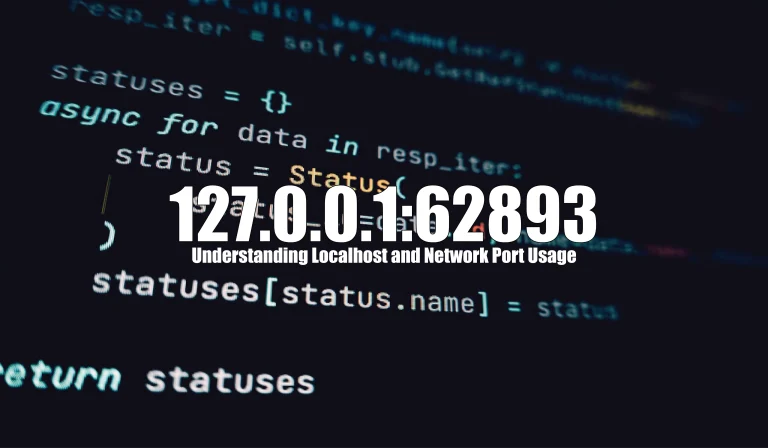Gimkit Host: How to Create and Manage Engaging Educational Games

Gimkit has revolutionized the way teachers and educators engage their students in learning activities. Among its many features, the ability to “host” a Gimkit game stands out as a powerful tool for fostering interactive and collaborative classroom experiences. Whether you’re a teacher, trainer, or simply someone looking to create a fun learning environment, becoming a Gimkit host is a valuable skill to master.
In this post blog, we’ll explore everything you need to know about being a Gimkit host, including how to set up games, tips for maximizing engagement, and answers to common questions about this innovative platform.
What Is Gimkit?
Gimkit is an online educational platform that turns quizzes and assessments into interactive, game-based experiences. Created by a high school student, Gimkit combines learning with fun, making it an effective tool for engaging students of all ages.
Key Features of Gimkit
- Interactive Gameplay: Players answer questions to earn in-game currency, which they can use to purchase power-ups and bonuses.
- Customizable Content: Teachers can create their own question sets or use pre-made kits from the Gimkit library.
- Real-Time Engagement: Games can be hosted live, allowing for real-time interaction between players and the host.
- Analytics: Gimkit provides detailed reports on student performance, making it easy to track progress.
What Does a Gimkit Host Do?
A Gimkit host is responsible for setting up and managing a Gimkit game. The host creates the game, selects the question set, and moderates the session while participants engage in the activity. Hosting can be done for live sessions or asynchronous games, depending on the needs of the group.
Responsibilities of a Gimkit Host
- Selecting or creating the question set for the game.
- Configuring game settings such as time limits and power-ups.
- Monitoring participant activity and ensuring a smooth gaming experience.
- Reviewing game results to provide feedback or track progress.
How to Host a Gimkit Game
Becoming a Gimkit host is straightforward, thanks to the platform’s user-friendly interface. Follow these steps to set up and host your first game:
Step 1: Create an Account
- Visit the Gimkit website.
- Sign up for an account using your email address or Google account.
- Choose a free or paid subscription plan, depending on your needs.
Step 2: Select or Create a Question Set
- Use Pre-Made Kits: Browse the Gimkit library for existing question sets that match your topic.
- Create Your Own Kit: Use the “Create” option to build a custom question set. You can add multiple-choice or open-ended questions, images, and more.
Step 3: Configure Game Settings
- Go to your dashboard and select the kit you want to use.
- Click on “Host” to start setting up the game.
- Choose the game mode, such as “Classic,” “Team Mode,” or “Infinity Mode.”
- Adjust game settings like time limits, starting cash, and power-up availability.
Step 4: Share the Game Code
Once the game is ready, Gimkit generates a unique code. Share this code with participants so they can join the game using their devices.
Step 5: Start the Game
After participants have joined, click “Start Game” to begin. Monitor the progress through your host dashboard and assist if needed.
Tips for Hosting an Effective Gimkit Game
To ensure a successful and engaging Gimkit session, consider these tips:
1. Prepare in Advance
- Familiarize yourself with the platform and game modes.
- Test the game settings to ensure everything runs smoothly.
2. Encourage Participation
- Motivate participants to join by highlighting the fun aspects of the game.
- Use team modes to foster collaboration and friendly competition.
3. Set Clear Objectives
- Define the purpose of the game—whether it’s to review material, introduce new concepts, or assess understanding.
4. Monitor the Game
- Keep an eye on the leaderboard and participant activity.
- Address any technical issues or questions promptly.
5. Review Results
- Use Gimkit’s analytics to analyze participant performance.
- Provide feedback and identify areas for improvement.
Popular Game Modes in Gimkit
Gimkit offers a variety of game modes to suit different learning objectives and styles. Here are some popular options:
1. Classic Mode
Players answer questions individually to earn points and currency. It’s ideal for solo learning and review sessions.
2. Team Mode
Participants work in teams to answer questions and achieve collective goals. This mode promotes collaboration and teamwork.
3. Infinity Mode
An endless game mode where players can keep answering questions and earning points without time constraints.
4. Trust No One Mode
Inspired by social deduction games, this mode adds an element of mystery and strategy to the learning experience.
Benefits of Hosting a Gimkit Game
Hosting a Gimkit game offers several advantages for both educators and participants:
1. Enhanced Engagement
The gamified format keeps participants motivated and actively involved.
2. Customizable Learning
Hosts can tailor games to specific topics, ensuring relevance and effectiveness.
3. Real-Time Feedback
Participants receive immediate feedback on their answers, helping them learn and improve.
4. Collaboration Opportunities
Team-based modes encourage communication and teamwork among participants.
5. Data-Driven Insights
Hosts can access detailed performance analytics to identify strengths and weaknesses.
Common Challenges and How to Overcome Them
While Gimkit is a powerful tool, hosting a game can present some challenges:
1. Technical Issues
Ensure all participants have a stable internet connection and compatible devices.
2. Low Participation
Encourage engagement by making the game fun and relevant to the audience.
3. Time Management
Set realistic time limits to keep the game focused and within the session’s timeframe.
Conclusion
Being a Gimkit host is an exciting and rewarding way to bring learning to life. By creating engaging and interactive games, you can foster a positive and collaborative learning environment that benefits participants of all ages. Whether you’re hosting a classroom activity, corporate training, or a fun quiz night, Gimkit provides the tools to make it a memorable experience.
With the tips and insights shared in this article, you’re well-equipped to become a skilled Gimkit host. Start exploring the platform today and discover the endless possibilities for interactive learning.
For More: Journey Expect
FAQs
Transform your teaching or training sessions with Gimkit and enjoy the benefits of interactive, game-based learning!